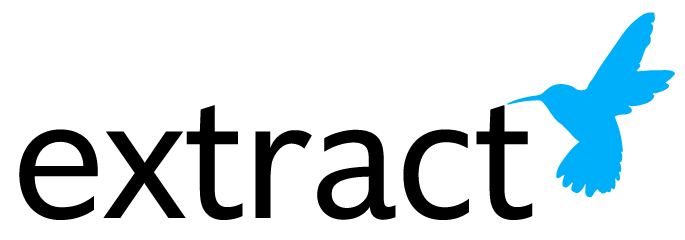Frequently Asked Questions
Similar to most software, you probably have lots of questions you'd like to ask in order to completely understand the Extract solution. Below is a compilation of the most frequently asked questions that we hear. If you don't find the question you are looking for, or if you would like a more in-depth answer, please feel free to contact us.
What makes Extract different than a regular OCR engine?
Extract is NOT an OCR engine. Our software uses a well-respected third-party OCR engine to obtain the text and spatial data from a given document. Sitting on top of that is our extensive library of document processing and reading algorithms that facilitate reading the document like a human would. We use machine learning, pattern matching, spatial recognition, and many more methods to pull the important information that you need from the document, regardless of its structure.
OCR isn’t dependable. How can we trust the OCR?
We use the Kofax OmniPage OCR engine, but that’s not where the magic happens. Sitting on top of that is our extensive library of document processing and reading algorithms that facilitate reading the document like a human would. We use machine learning, pattern matching, spatial recognition, and many more methods to pull the important information that you need from the document, regardless of its structure.
What if the OCR misses a field or value?
Our UI has many tools to make it as easy as possible to “swipe” information from the document directly into specific fields. These tools not only pull information from documents, but also format and validate the data.
Is Extract a forms processing software?
No. We pride ourselves in being able to extract important information from unstructured documents. We don’t require specific forms or formats but we can certainly handle them.
Can Extract automatically file data so my users can focus on exceptions?
Yes, we can work with you to define confidence thresholds based on document type, OCR quality, field population, and more. Generally our customers like to review everything for a few months before deciding what they'd like to fully automate.
How do the documents get into your application?
They can come into the queue in many ways. Fax, scan, email, and others. We pull the files from a network share, so as long as you can get them there, we will pull them in.
Do I need to have a fax server such as RightFax to use Extract?
No, we only need access to a network location where scans or faxes will reside. However, having a fax server or fax machine that supports saving faxes as files on a network will streamline your incoming fax workflows and reduce printing.
Where does the document and index/redaction data go when you submit the document?
Our output format is extremely flexible. In the Healthcare industry we typically send HL7, but can also facilitate API calls, FHIR, CCD documents, and more. Outside of those standard healthcare protocols, we are also able to generate XML output, flat files, searchable/annotated PDF files, and more. Chances are good that if you need it in a specific format, we can get it to you.
Can you integrate with Document Management Systems such as OnBase?
Yes, almost all of our healthcare customers and a large portion of our government customers integrate with a DMS (many of them OnBase).
How does document quality impact accuracy?
The rule of thumb is that if a human can’t read the document, it’s likely that we’ll have issues with it as well. Extract analytics can assist you with tracking down sending organizations that often have poor image quality to address these types of issues.
Is Extract the same as Epic or another EMR?
Our software complements Epic (and other EMRs), but it is not the same. Our software can automate the document handling process, which customers find helpful when receiving external faxes and scanned documents. Our software can route to appropriate workflows allowing your staff to spend their time working on patient care and other meaningful tasks. The richer data we help provide improves EMR acceptance among clinicians and makes your EMR investment more worthwhile.
Another feature that differentiates our software from an EMR is the ability to intelligently redact information from these faxes and scanned documents, based on your needs, and automatically add them as discrete fields within Epic (or other EMRs).
Is this a cloud solution?
No, the software will be installed behind your firewall and on your servers. The integrity of your data/workflow will not be affected by the outside world. Having said that, management teams have become more and more comfortable with cloud solutions and Extract has made excellent progress toward a cloud solution. Depending upon your specific cloud requirements, we may have exactly what you need.
How does Extract leverage machine learning/artificial intelligence?
We use machine learning for several purposes and have found it greatly improves quality and reduces customer timelines.
Some specific examples include determining a document's type, full automation/exception processing (by learning which documents are most likely to require review), finding specific dates with high accuracy, and proposing page separations between different patients or document types.
If we implement two different workflows, do I need to implement two servers?
No, it is possible to run multiple workflows on one server as long as the server has the required computing/processing power.
How long does it take to install the application?
While this depends on the complexity of your specific installation (# of departments, document types, users, etc.), we generally have clients up and running within 3-6 months. The biggest bottleneck tends to be interface resources at your organization, but we can help you with that as well.
Can Extract work in industries outside of government and healthcare?
Of course! Our solutions are great and handling unstructured data and to us, a document is a document. It might take some discussion and sample documents to determine if our solution would be a good fit, but we're committed to helping you find the right solution.