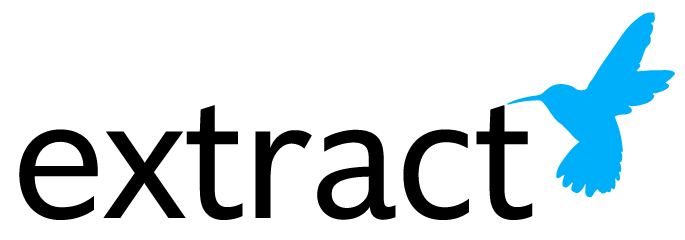Discover how optical character recognition (OCR) software turns paper documents into digital files, simplifies data entry and searches.
Become a Trillionaire by Mastering AI
Reduce error rate? Easy, automate your workflows
I am human. I am not perfect. I make errors, as all humans do. I can also appreciate all the advances in technology that allow me to reduce my error rate. Whether it be the little red line that shows up underneath words spelled incorrectly while I am typing an email, or the GPS on my phone that reroutes automatically after I miss a turn. These advances in technology allow me to focus on other tasks that humans are needed to accomplish, that no robot or software can supplement.
Document Management Vision Critical to Electronic Courts
Courts are consistently trying to keep pace with rapidly changing technology. As important as keeping pace with technology is to the future of the courts, it is also critical for courts to a have a vision, holistic plan and buy-in from key stakeholders before jumping into the deep end of the pool. Implementing technology without a well thought out plan is a recipe for disaster.
2017 Property Records Industry Association
I have worked at Extract for four-months now, and my knowledge of Government entities, document classification, indexing, and data redaction has far exceeded my wildest expectations. Next week you will not find me behind my computer at my desk in Madison, WI, but rather attending the PRIA 2017 Winter Symposium to sponge up even more knowledge of how the Extract Systems Platform can be beneficial for any Land or Property Recorders offices in counties across the nation.
5 Signs You Need a Document Handling Solution
Even if you have a current system to store your documents, and your employees use the world’s best labeling system, they may not put everything back in the same place. Nor will they necessarily place paperwork back in the same order within the label. The most up-to-date or accurate version could be found out of order...
What's in a Name? Automated Indexing
When it comes to document indexing or any kind of data capture, it is very common to need to find the names of various parties or document contributors. This can be a grantor or grantee in a Grant Deed or a patient in an external lab result. One of the advantages to having a person manually review documents is that they can identify the type of information that they are looking at...
Automated Indexing: What’s the big deal?
What do Document Handling & Peanut Butter Jelly Sandwiches Have in Common?
Every good process has a starting point. In the instance of making the perfect peanut butter and jelly sandwich, “first you take the peanuts and you crush ‘em, you crush ‘em" view entire peanut butter and jelly sandwich process here. Whereas, the first step of a government data entry process, is document handling. First you take the paper documents, and you sort ‘em, you sort ‘em. Then you take the documents and you scan ‘em, you scan em...
What do the Courts and Thanksgiving have in Common?
If you answered George Washington, you are correct. President Washington signed the Judiciary Act of 1789 establishing the federal court system, and only days later proclaimed November 26, 1789 as a “day of public thanksgiving and prayer.” The actual holiday we celebrate today was proclaimed by Abraham Lincoln during the Civil War in 1863. A lot has changed since the Pilgrims and Wampanoag Indians first Thanksgiving more than 400 years ago. There was no turkey, potatoes, or pumpkin pie on the original menu, no NFL football or holiday shopping.
Saving Time and Money With Automated Document Classification
Automated Document Classification is defined based on your business requirements and documents. Documents may be classified according to subjects or based on other attributes such as; document type, author, printing year, etc.
Once these classifications are defined, documents stored in an assigned repository or arriving by fax, e-mail or via an upstream workflow, are sent to an Automated Document Classification application.
Organization: An Art
Do you dream of walk-in, color-coded closets and labeled storage rooms? Okay, that may be a little too Type-A… but if you wish you could organize your daily responsibilities a little better, let me help. Here are a handful of practical tips, techniques and strategies for getting organized and taking control of your projects that work like a charm.
For more information on workplace productivity, check out 15 Hacks for a Better and More Productive Work Day.
4 Signs That You Need an Advanced OCR Solution
As our workload continues to build and technology continues to advance, it may be time to analyze your current procedures to see if an advanced OCR solution is right for you. Applying such a solution can save valuable work hours, improve turnaround times, increase transcription accuracy and yield an exceptional ROI all while streamlining your workflow. Here are four signs that you should look into an advanced OCR software solution.
Saving Time, Money and Preventing Identity Theft – Part Two
In my previous blog I talked about managing your workload, and one of the keys pieces to being able to do so is to prioritize what the most important projects are. But how are you supposed to prioritize projects when everything is a top priority? While working at a software company, I quickly realized that no matter how well organized the preparation – you always encounter surprises along the way requiring changes, and re-prioritization of tasks.
Saving Time, Money and Preventing Identity Theft – Part One
I searched for some tips on workload management and came across an article from Entrepreneur Magazine 6 Steps to Managing Your Overwhelming Workload. I found this article to be very valuable in managing my personal workload and I wanted to share my findings with you.