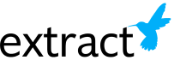Saving Time and Money With Automated Document Classification
Did you know that many government organizations are still manually sorting through documents and organizing or “classifying” them? Can you believe that? Manually! Even though we are approaching the year 2017 and there are digital solutions to almost everything, this industry chooses to manually classify their very important documents.
The thought that this is an acceptable process in such an important industry completely boggles my mind. Why wouldn’t they want so streamline this repetitive, manual process and transform these documents into retrievable business-ready data? Think of all the time, resources, money, and reduction of errors that could be improved upon if their workflow became automated.
For example…
A typical county recorder’s office might be performing a batch scan of various documents. Some of these documents could include, Notices of Lien, survey documents, transference of titles, Release of Federal Tax Liens, Notice of Federal Tax Liens, Affidavits of Death, or DD214 forms. By deploying an Automated Document Classification System, each of these different document types can be identified, routed to its appropriate destination without delay or the need to print-and-deliver faxes to the correct department. Automating this manual and repetitive process results in a more accurate and efficient workflow.
Automated Document Classification is defined based on your business requirements and documents. Documents may be classified according to subjects or based on other attributes such as; document type, author, printing year, etc.
Once these classifications are defined, documents stored in an assigned repository or arriving by fax, e-mail or via an upstream workflow, are sent to an Automated Document Classification application. Using a system that has many years’ worth of data capture experience and comprehensive library of keywords, phrases, contextual clues, and pattern recognition, documents can be recognized as one of your organization’s defined document types. When the document is classified, it can then be directed to designated workflows for further processing or storage.