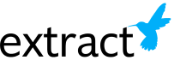4 Pillars for Successful Court Records Management – Part Three
Workflow
When making the business case for Electronic Content management, rarely does Process Improvement rise to the top of the financial justifications. But any court manager who has implemented ECM with workflow will tell you that ECM Workflow has generated far and away the greatest financial savings the court has ever experienced. Although an ECM system without workflow can provide a court with some real benefits and savings, fully leveraging ECM requires taking advantage of the power of configurable automated workflow.
Courts have to not only CAPTURE documents, as described in the previous post; they also have to USE the documents in a myriad of ways. Some documents, like Motions, initiate their own processes for decision, resolution, notification, and subsequent activity. Others, like Release Agreements, provide referential information that must be made available to decision makers. Still others, like Affidavits, Admissions, or Waivers, bind or commit the signer or party to a particular position. Documents drive activities, acting as triggers; and activities generate documents.
Workflow, in a technologically agnostic sense, consists of the interconnected flow of activities in a process or set of processes. The reception, identification, and routing of documents through their lifecycles across the tasks, processes, and procedures with which they are involved constitute workflow.
In paper-based systems, as well as electronic systems without automated workflow, each document requires the direct attention of a person who can make the necessary identification based on the business rules governing what to do with each type of document. Courts deal with an enormously diverse range of documents. Business rules governing what to do with each kind of document, in varying situations, are both voluminous and, in many instances, extremely complex, requiring a high degree of skill and experience to properly evaluate and direct.
The time spent actually working with and processing the documents pales next to the time, effort, and resources involved in the identification, categorization, logging, and directing of documents. Consequently, automating this process offers the biggest potential for increased efficiency of operation.
If there were no further advantages or savings, this one alone would more than justify implementation of ECM with workflow. In a white paper a few years ago, I made the following observation:
“Where potential workflow improvements stand out, they tend to stand out impressively. Filing incoming mail, for instance, is a critical task requiring a high level of business knowledge. The individual performing this task must know how to “route” each incoming item (and often several items in one submission must be disaggregated and routed to separate locations), sort them into piles, then assure they are accurately fed into whatever distribution process is used to physically move them. In a system with properly implemented workflow, the document (usually self- identifying), once entered into the ECM system, will be automatically routed to the correct place.
The first key savings is the time of the knowledge workers who no longer have to individually assess and route each document. Next is Elapsed Time savings: delivery can go from days or weeks to minutes. Then there is the savings not only of the reduction of lost and misrouted documents to near zero, but the elimination of the need for redundancies and safeguards that are commonly in place to deal with those errors when they inevitably happen in the paper document world.”
However, to use the classic Ginsu Knife phrase, “Wait; there’s more!”
For starters, consider the advantages of fully analyzing and documenting court processes and procedures down to the atomic workflow step level. This undertaking requires substantial effort, careful planning, involvement of professionals trained and experienced in court workflow analysis and design and extensive involvement of court staff, management and judges.
Invariably, the analysis phase itself reveals numerous long-standing anomalies, inefficiencies and inconsistencies. Managers are often surprised to find that where a document arrives – through the mail, at the front desk, hand delivered to a judge’s chambers, or to different court locations – determines how, when, and according to what business rules a document is processed. Sometimes documents received in court, in chambers, or other non-central location actually fail to receive critical processing, such as triggering setting of matters, withdrawal of warrants, or redaction of confidential information.
Standardizing the business rules creates a ripple effect of efficiency throughout court operations. When all documents and files arrive having been processed in the same manner, according to the same rules, the person using the document can process them all in the same way each time.
The up front workflow analysis will reveal hidden, long-standing process inefficiencies. One of my personal favorites involved a Quality Check a senior court manager performed every week. She received two reports from two department supervisors regarding case filing and aging information. Because the reports were in somewhat different format, it took her several hours per week to cross-check each case to be sure the reports matched. As it turned out, the data for each report came from the same source: a staff person, who supplied exactly the same data to both supervisors, each of whom then built her own respective report for delivery to the manager. The manager had been unknowingly checking the same data against itself, at great time and expense, for years.
The cost of errors seldom gets much attention at the front end of financial justification for a new system. Yet everyone involved in court operations knows the time and cost of dealing with misdirected documents, missed deadlines, incorrectly or incompletely processed documents, documents stuck in someone’s “inbox” awaiting processing and on and on. The dollar figure associated with such errors can be, but rarely is, computed; and it is eye-poppingly large.
“Rechecking” should be included in considering the cost of errors. As in, John receives the Answer from the last party to file a responsive pleading, records the filing and forwards it to Mary to set the trial. Mary, perhaps days or weeks later when she gets around to it, first checks to see in all the parties have filed the necessary responsive pleadings. All of Mary’s time spent rechecking should be included in calculating the cost of errors.
Examples of long established, built-in inefficiencies abound: Documents that go from one building to another for a processing step, only to then be returned to the original building for something that could have been done before it left in the first place. Orders printed in one location, then transported to another for signature, when they could have been printed near where the signer sits. These are examples of routing through multiple intermediate “decision” steps, when only the “final” decision really matters.
Once they go through this analysis, courts come to realize that even if they didn’t automate anything, discovering and rectifying such inefficiencies results in significant savings and increased quality. Yet the real power of the analysis has yet to be exploited.
A very real temptation exists to basically automate the current manual, paper-driven processes. For example, if the judge grants a Motion for Continuance, the current process might involve first sending the Order to the clerk responsible for generating notices to the parties, then sending it to the Docket Clerk for rescheduling. In the manual, paper world those steps might have to proceed sequentially. But with ECM, it would make more sense for the workflow to simultaneously notify the Docket Clerk and generate the appropriate notices.
To reprise the Ginsu Knives line: There’s More. Really.
Beyond the direct financial benefits, workflow has the potential to dramatically impact quality, security, customer service, human resource management, staff morale, change management and strategic planning.
We already mentioned quality improvement, but a couple additional observations are in order. Because workflow automatically and reliably executes the prescribed business rules, human errors like mistaking the type of document, sending a document to the wrong place or just forgetting to send the document at all drop to practically zero. When they do occur, exception reporting flags them so they can be corrected. If the same type of error occurs with frequency, court management can undertake a targeted investigation to find out the cause and take remedial action.
Workflow enhances and tightens security in numerous ways. Users will only receive access to that to which they have authorization to see, both at the file level, like with juvenile matters, and at the document level, with redacted or non-redacted versions. Because there are no physical files or documents, losses “in transit” won’t happen.
Perhaps most powerful, every document workflow keeps track of who looks at it, when, what was done with/to it, what former versions looked like, and who changed them. Contrast that to the paper file, where altering or even removing and replacing a document in a file is relatively easy to do and almost impossible to detect.
Workflow drives numerous Customer Service benefits, from appropriate access to timely warrant cancellation to serving up the correct forms to users at the right time. As noted in the previous post, the Genessee County, Michigan Friend of the Court Division reported that Appointment time was reduced from 6 to 2 weeks; Modification turnaround time dropped from 6 moths to 45 days; and expired warrants still showing active on their system were eliminated. These improvements directly resulted from implementing workflow.
Workflow provides court managers with powerful Human Resource Management capabilities. When I visited Ottawa County, District Court Civil Clerk Laura Catalino noted the ease with which staff, even if remotely situated, could “cover” each other’s desks, thereby greatly increasing flexibility and ability to balance workload. In North Dakota, the development of workflow so standardized processing that most court staff were cross-trained in multiple functions. The result included not just greater flexibility, but markedly improved staff morale.
Long range, workflow makes a big impact on change management. The “configurable” part of “configurable workflow” means that each court can tailor workflows to its particular situation and business rules. As circumstances – judges, staff, facilities, laws – change, the workflows can be accordingly reconfigured with minimal effort.
Considering the importance of successful implementation and management of the workflow component of ECM, courts should not skimp on planning for and training for workflow implementation. Jobs and tasks will change (more on that in the next post); the earlier the court brings all stakeholders on board and begins the familiarization process, the better.
In planning and designing workflows, start with identification of the objective, like sending a notice or getting a judge’s signature, and work backwards through the process, leveraging the ECMS and workflow tools. In other words, focus on the desired result; not the existing process. Under no circumstances take the approach that, because someone’s job now involves doing a particular task, that person will necessarily be doing that task under the new system. Everyone will be doing something; what they are doing may be different.
Courts should not attempt to go “from zero to sixty” overnight. Even though many workflows will, eventually, be completely or almost completely automated, it’s a good idea to start with perhaps more “human” oversight and ramp up the automation as experience and confidence in the system builds.
In my first post in this series, I made the case for ECM – within that justification, the importance of workflow as a pillar of successful ECM implementation cannot be overstated. Without workflow, ECM benefits are only a shadow of what they could and should be. While court records management workflow implementation requires substantial up-front planning and work, it will pay off in the forms of substantial savings, increased efficiency, more effective accomplishment of the court’s key mission and goals, greater security, higher quality, and increased staff effectiveness and morale.