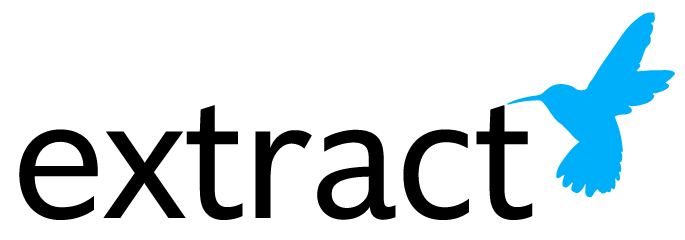In my previous post, the fifth in a series of seven blog posts that discuss some misconceptions about lab interfaces and intelligent clinical data extraction software, I addressed the belief that if a hospital has an in-house laboratory that all test results will be integrated with the patient record in the EMR.
In this post, I’ll clear up confusion about the differences between intelligent clinical data extraction software and scanning software integrated with an EMR.
Below are the misconceptions this blog series covers. This post addresses the fifth misconception in bold type in the list below.
We are implementing or already have an interface to Quest and/or Labcorp and no longer have to manually enter test results.
Only a small percentage (typically estimated to be 10 – 30%) of lab results don’t come through the interface so it’s not a high priority problem.
We have an in-house lab that handles our lab tests.
All of our test equipment is interfaced with the LIS, which is integrated with our EMR.
For non-interfaced test results we have scanning software.
Optical character recognition (a.k.a. OCR) isn’t accurate enough for clinical data.
Before I dive into the differences, a little context will help to understand why the difference is an important one for users and managers of health information.
My employer, Extract Systems, makes software that analyzes the content of unstructured clinical documents, e.g. lab reports, pathology reports, ettc. that routinely arrive by fax or other non-interoperable data exchange modes. The software identifies the actionable data, extracts it and then posts it to the appropriate data fields in the EMR.
Having structured clinical data in discrete fields in the EMR benefits patients, providers and hospitals in myriad ways – easier for clinicians to access, easier to analyze / trend over time, easier to report – which all means higher quality care and patient safety.
Often when we approach hospitals to discuss our capabilities, we’re told that the HIM department already has scanning software to integrate these faxes into the patient record.
Okay, so now time for the differences.
It’s commonly believed that the only available method or technology for integrating test results data received on paper, usually by fax, is to scan the document and attach it to the patient’s record in the EMR. The document is then typically accessed through the ‘media tab’ or similar place for managing documents in an EMR.
Unfortunately, this is a source of frustration for clinicians who have to take time away from their patients to search through these documents to find the information they need. Data stored in these unstructured documents are also out of reach of analytical tools.
While scanning paper documents is a necessary step, intelligent clinical data extraction software can go several steps further to truly integrate discrete data from those documents into the proper data fields in the patient’s electronic record.
If you’re ‘scanning and attaching’ records to the EMR media tab, we encourage you to speak to one of our health information specialists for a no obligation assessment to determine whether an intelligent clinical data extraction solution is right for you.
About the Author: Greg Gies
For 20 years in the software industry, Greg Gies has been helping businesses, government agencies and healthcare organizations achieve their goals and carry out their missions by making better use of information and automating business processes. Greg has held positions in sales, product management and marketing and holds an MBA from Babson College. He works and lives with his wife and three boys in the Boston area.