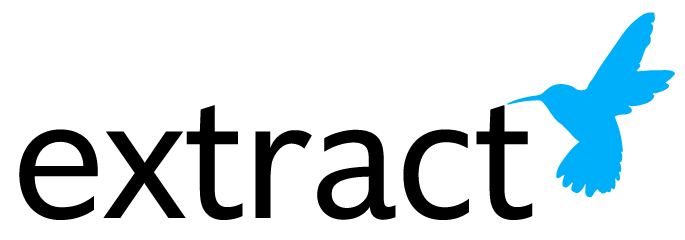Data breaches can trigger potential fines, litigation, and reputational damage. So when it comes to sharing sensitive information, you want to ensure your team has the tools and knowledge to control the flow of data altogether. That includes the information inside of documents, as well as the physical files themselves – one way to make sure the data is safe is with redaction.
What is redaction?
At its simplest form, redaction is editing a document to delete or mask information that has been deemed confidential or privileged. Redaction is very common in court and other government documents. Typically, personal data such as someone’s social security number, date of birth, or minor names and addresses are removed from public legal documents to ensure privacy. Other sensitive information can include medical history and trade secrets.
Incorrect ways to redact:
Printing the document and crossing the information out with a black marker or sharpie.
Changing the font to white.
Blacking the sensitive text with a black comment box
Deleting the text
Redaction the right way:
Departments and agencies will want to protect their citizens’ sensitive information located within their documents but also preserve the advantages of an interactive file format in terms of selectable/searchable text, for example, to speed up workflows for both redactors and downstream users consuming redacted content.
Here at Extract Systems, we have developed an automated redaction solution, ID Shield, that removes sensitive data from documents, permanently and securely.
ID Shield starts with a powerful optical character recognition engine, Kofax OmniPage, for machine printed as well as handwritten information. Once the document has been OCR’d, machine learning and our rules are applied. Extract’s proprietary rules algorithm uses phrases, keyworks, clues, pattern recognition, and spatial recognition to precisely find sensitive data. The software reads and classifies documents in the same way a human would by intelligently processing information to identify redactions based on document type. Some of our customers’ workflows require validation of the redactions; for those, the software then highlights clues and the actual sensitive data that are specific to a document type and assigns a value that measures how well the data matches the pattern and clues. These values are then used to streamline and further automate the verification workflow, minimizing labor costs while maximizing accuracy. Using proven redaction techniques and knowledge from over 400 customers, we support privacy standards in all states while allowing rules to be tailored to each of our customers’ specific requirements.
We know that many agencies leverage different types of case management systems, and that is why ID Shield was designed to be flexible, making integration with all systems simple.
Technology Features:
Highly productive and configurable user interface
Continuous Machine Learning allows software rules to be improved by user interactions to add, remove, or modify redactions
Configurable Document and Case-level redaction
Find and redact - advanced search capabilities for minor names or other user-defined fields
Protects against changing privacy requirements
Automated document classification
Highly configurable analytics dashboard
Receive customizable alerts or project management reports via email
Find all approximate results despite spelling mistakes and number transpositions
Expedite high priority documents with 'search' and 'route' tools
Workflow tools allow verifiers to tag a document with a question and route to an admin who can comment and return
Making the investment in technology can improve customer service and reduce labor costs all while responsibly protecting sensitive data in documents stored in public systems. If you’d like to learn more about how our ID Shield solution can help with this process, please reach out.
About the Author: Taylor Genter
Taylor is a Marketing Manager at Extract with experience in data analytics, graphic design, and both digital and social media marketing. She earned her Bachelor of Business Administration degree in Marketing at the University of Wisconsin- Whitewater. Taylor enjoys analyzing people’s behaviors and attitudes to find out what motivates them, and then curating better ways to communicate with them.