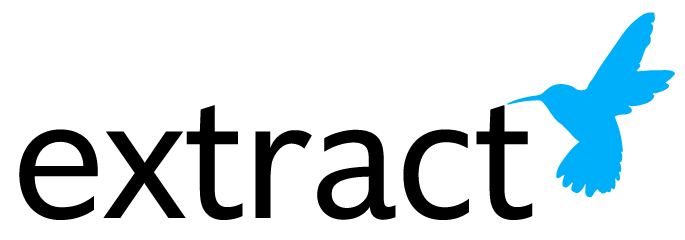Need to update a paper document or extract text from a PDF? No worries. You no longer need to retype entire documents to obtain this data. Converting text and images from your scanned PDF document into the editable DOC format has never been easier. Not only is there OCR software available today, but to go one step farther, there is software that can determine which information is important to your organization, based on technical rules written for your organization’s needs.
What is Optical Character Recognition (OCR)?
Optical character recognition, or OCR, is a method of converting a scanned image into text. When a page is scanned, it is typically stored as a bit-mapped file in TIF format. When the image is displayed on the screen humans can read it, but to the computer, it is just a series of black and white dots.
If it’s not magic, then how does OCR work?
Like a computer, as you read these words on your screen, your eyes and brain are carrying out optical character recognition without you even noticing! Your eyes are recognizing the patterns of light and dark that make up the characters (letters, numbers, and things like punctuation marks) printed on the screen and your brain is using those to figure out what it says. Sometimes your eyes and brain reads individual characters but mostly together they scan entire words and whole groups of words at once. Voila!
What are the advantages of OCR?
Once a printed page is in this machine-readable text form, you can do all kinds of things you couldn't do before. You can search through it by keyword (handy if there's a huge amount of it), edit it with a word processor, compress it into a ZIP file and store it in much less space, send it by email, and all kinds of other neat things. Machine-readable text can also be used by other software to determine which information is important to your organization.
Begin increasing your productivity today
There are several free OCR services you can find online, but depending on how your organization plans to use them, a conversation with Extract Systems might be beneficial to you. Extract Systems has the capability to use OCR to help automate workflows within your organization but that is only the beginning of automation and increasing productivity. Extract’s software can read files, and based on specific characters that are found, documents can be sorted and indexed. The data can then be automated into different workflows, eliminating the need for you or your staff to manually sort through all the documents coming through your department, and then manually send the documents off to the appropriate workflows.
If you would like to gain a better understanding of the Extract Systems Platform, register for a monthly demo or watch one of our on-demand demos.
ABOUT THE AUTHOR: Tera Madigan
As a designer of experiences, Tera strives to bridge the gap between the user's needs, the physical world, and innovative technology by creating intuitive and engaging cross-channel experiences. By gaining valuable insight from people's motivations, behaviors, and attitudes, she enjoys analyzing findings to quickly iterate on ideas to help develop amazing products and experiences that meet real human needs--needs that they may never have thought about. She is an experienced Creative Leader who has a strong record of building and implementing successful branding, digital marketing, and eCommerce strategic plans. Tera has first-hand experience with starting and leading programs that have substantially increased awareness and driven large growth in eCommerce, UX, Web/App Design, and Digital Marketing for leading brands. She has a strong talent for understanding "the big picture" and leading large diversified and cross-functional teams in a large corporate setting as well as a fast paced, nimble and agile startup environment.