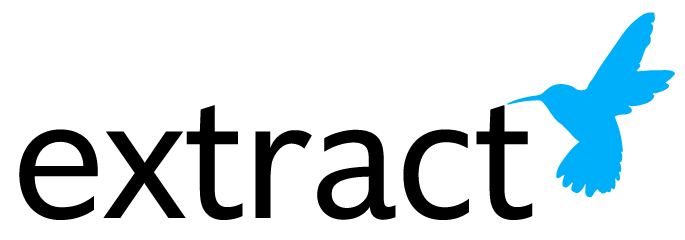Software Development Manager Steve Kurth takes a deep dive into the technology that powers our software, Optical Character Recognition. Learn about the different processing techniques that help OCR and how exactly the technology determines what characters are on a page.
What if the OCR misses a field or value?
You have a software package that relies on optical character recognition (OCR) to classify, pick up words, numbers or phrases from a document. As long as the quality of the document is mostly clean, everything works well. However, what happens when the document arrives and the quality is simply, not good? Does the software give up and run away with its tail between its legs? Are there any options to classify or capture anything on these documents?
Top 3 Optical Character Recognition (OCR) Misconceptions
Leverage OCR to improve your workflows
It’s easy to mistake Optical Character Recognition (OCR) as a one-trick pony.
After all, pulling text out of an image to make it usable in other applications is an impressive trick. Don’t be content to think that’s all OCR can do for you though. By combining OCR output with other technologies, it’s possible to make substantial improvements to workflows throughout an organization. Incoming document workflows are the first and most obvious place that OCR can make a major impact.
An Introduction to Machine Learning
I can guarantee that anybody reading this blog uses machine learning dozens of times each day without even realizing it. When you perform a web, search usingGoogle or Bing, for instance, the search engine works so well because their software has figured out how to predict searches and rank pages for you.
The scanning feature you never knew you needed: Optical Character Recognition
OCR Software? The Magical Tool
The OCR Process is the Equivalent of Magic
Imagine having a mountain of scanned and faxed paper documents in your office… oy vey—what a mess!
Now, imagine waving a magic wand over the mountainous pile of papers that automatically classifies the documents, captures the information and designates any potential confidential or otherwise important information.
OCR 101... Can You Benefit from OCR?
Can you benefit from OCR?
Optical Character Recognition (OCR) is powerful software that transforms images such as faxes and scanned documents into human readable text. Access to this text is very powerful and can be used for many purposes. The questions below will help you determine whether or not you could benefit from an OCR solution.
e-Recording and Advanced OCR
With more than two decades in the field, Val has public and private sector experience in recording, records management and information technology. She is the Chief Deputy Recorder/Clerk for the San Diego County Assessor Recorder County Clerk (ARCC). Here's what she had to say about e-Recording and automated redaction and indexing workflows.